
We’ve all been there, right? The excitement of downloading a new app promising to organize our lives, streamline our tasks, and make everything better. But a few months down the road, it’s just another forgotten icon on our phones.
Let’s talk about some of those life organization apps that, despite their promise, often end up in the digital graveyard. Don’t worry, you’re not alone in this.
The Habit Trackers
Habit-tracking apps are like the new year’s resolutions of the app world. They start with a bang and fade away quietly.
- Habitica ─ Habitica is an app that gamifies your habits. Imagine turning your daily tasks into quests and your progress into experience points. Sounds fun, right? I thought so too. The first few days were amazing. I felt like a hero slaying dragons just by doing laundry. But slowly, the novelty wore off, and my hero went to sleep, probably forever.
- Streaks ─ Streaks lets you track up to twelve tasks you want to turn into daily habits. It gives you gentle reminders and shows you a neat little calendar of your streaks. The motivation to keep the streak alive is real. But life gets busy, and before you know it, your perfect streak is broken. Missing one day turns into missing two, and then you just stop caring.
For a comprehensive guide to maintaining your habit streaks, check out these online notes that offer tips and strategies to keep you motivated.
Task Managers
Task managers can be a godsend if you’re super organized. But they can also turn into a black hole of to-do lists.
- Todoist ─ Todoist is one of the most popular task managers out there. You can create projects, set deadlines, and even collaborate with others. For a while, I was on top of everything. But then, the lists started piling up. Tasks I was supposed to do three weeks ago were still there, haunting me. The more tasks that were added, the more overwhelming it became until I stopped opening the app altogether.
- Microsoft To Do ─ Microsoft To Do integrates seamlessly with other Microsoft apps. It’s clean, simple, and effective. At least at first. I used it for a couple of months before realizing I was spending more time organizing tasks than actually completing them.
My perfectly categorized lists were a sight to behold, but they didn’t translate into productivity. Eventually, the app became just another digital burden.
Calendar Apps
Keeping track of appointments, meetings, and deadlines can be a nightmare. Calendar apps promise to help, but they often fall short.
- Google Calendar ─ Google Calendar is ubiquitous and highly functional. You can sync it with almost everything, set reminders, and color-code events. For a while, it felt like I had my life together. But then, the notifications started piling up. Birthdays, meetings, reminders for events I no longer cared about. I found myself ignoring them more and more until my calendar became a mess of unread notifications.
- Fantastical Fantastical ─ is beautiful and intuitive. It’s perfect for managing your schedule if you can keep up with it. I loved it for its natural language input and clean design. But over time, it became one more thing to maintain. The more events I added, the more cluttered it got, and the harder it became to see what was important. Eventually, I went back to using a simple paper planner.

Note-Taking Apps
Digital notebooks can be great for capturing ideas on the go, but they often end up as cluttered as our minds.
- Evernote ─ Evernote has been around for ages. It lets you save notes, web clippings, photos, and more. It’s like a digital filing cabinet. I used it religiously for a while, organizing everything into notebooks and tags. But soon, I found myself with hundreds of notes I never looked at again. The more I added, the less useful it became. It turned into a junk drawer for my digital life.
- OneNote ─ OneNote is part of the Microsoft suite and integrates well with other Microsoft products. It’s great for taking detailed notes and organizing them into sections and pages. I used it extensively for work and personal projects. But like Evernote, it became overwhelming. The search function is powerful, but I still ended up with a mess of notes I couldn’t keep track of. Eventually, I just stopped opening it.
Fitness and Health Apps
Fitness and health apps are great motivators, but they can also become sources of guilt.
- MyFitnessPal ─ MyFitnessPal is fantastic for tracking your diet and exercise. It has a huge database of foods and can sync with various fitness trackers. I used it diligently for a while, logging every meal and workout. But the constant tracking became tedious. Missing a day or two turned into missing weeks. The guilt of not tracking became too much, and I eventually abandoned it.
- Headspace ─ Headspace offers guided meditations to help with stress, sleep, and focus. The interface is beautiful, and the sessions are calming. I started using it daily, enjoying the moments of peace it brought. But life got busy, and I found myself skipping sessions. The app started feeling more like a chore than a relaxation tool. Eventually, I just let it go.
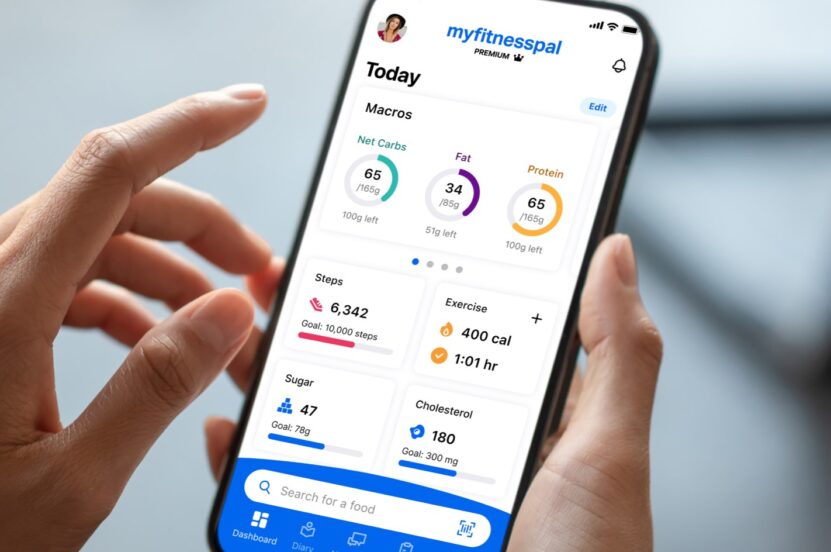
Financial Management Apps
Managing finances is crucial, but financial management apps can sometimes add more stress than they alleviate.
- Mint ─ Mint helps you track your spending, create budgets, and monitor your credit score. It’s comprehensive and easy to use. I started with great enthusiasm, categorizing every transaction and setting up budgets.
But the constant notifications about overspending and the manual input of cash transactions became exhausting. Slowly, I found myself avoiding the app, and my financial tracking fell by the wayside.
- YNAB (You Need A Budget) ─ YNAB is a powerful budgeting tool that requires a more hands-on approach. It encourages you to assign every dollar a job and actively manage your budget. I loved the philosophy behind it and the detailed reports. However, the level of involvement needed was too much for my busy schedule. I fell behind on updates and eventually stopped using it altogether.
Finding What Works for You
In the end, the key to a successful organization isn’t necessarily in the apps themselves but in finding what truly works for you. It’s easy to get caught up in the excitement of a new app, but maintaining the habit is where the real challenge lies.
Maybe it’s about combining digital tools with good old-fashioned methods or just sticking to a few essential apps and using them consistently.
Don’t feel bad if you’ve abandoned a few (or many) organization apps. It’s part of the process of figuring out what fits best into your life. Keep experimenting, stay flexible, and remember that the ultimate goal is to make your life easier, not more complicated.
