In our rapidly advancing digital age, countless processes have been optimized, but none have impacted the legal and administrative sectors as profoundly as eFiling. At its core, eFiling, or electronic filing, is an environmentally-friendly, streamlined approach to submitting documents. This method is incredibly efficient, cost-effective, and can dramatically reduce our carbon footprint. As organizations worldwide make the leap from physical to digital submission, they often grapple with unforeseen challenges. The aim of this guide is to shed light on these hurdles and arm you with strategies to navigate the world of eFiling seamlessly.
Understanding eFiling
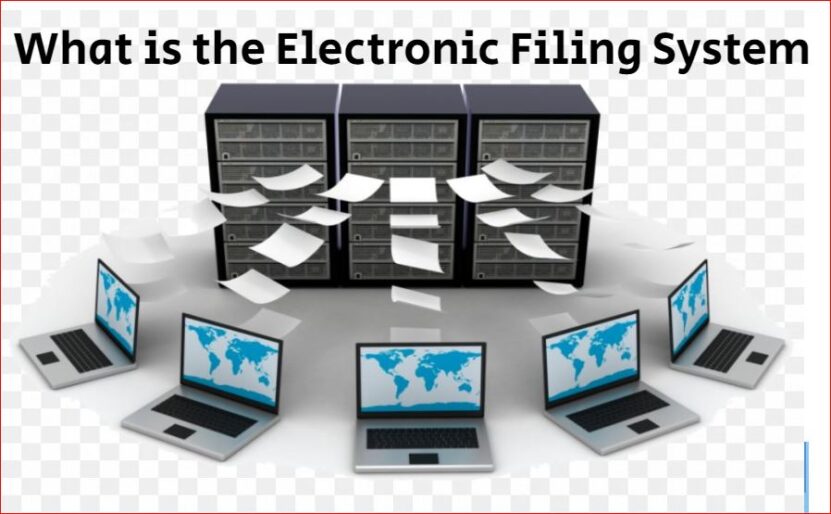
At its essence, eFiling is the act of submitting documents electronically, as opposed to traditional paper-based methods. Think of it as a highly secure version of sending an email attachment. The benefits of this system are manifold:
Reduced Paper Usage: Beyond just an environmental perspective—reducing waste and promoting sustainability—it also eliminates the need for physical storage spaces.
Faster Processing Times: Gone are the days of waiting anxiously for the mail or standing in tedious queues. Real-time transmission is now the norm.
Accessibility: The digital nature of the files means you can access them anytime, anywhere, provided you have the necessary credentials.
Cost-Efficiency: The tangible savings extend beyond just paper, encompassing costs related to printing, mailing, and even personnel needed for manual processing.
While these advantages underscore the importance of eFiling, it’s crucial to also address the inherent challenges that might arise, ensuring a comprehensive understanding.
Common eFiling Challenges
Embarking on the eFiling journey can be daunting, especially when encountering obstacles along the way and don’t have a reliable partner such as MyFileRunner. Some prevalent challenges include:
File Format Compatibility: Each platform has specific supported formats, and using an incompatible file type can lead to submission failures.
Document Size Limits: Most platforms impose size restrictions, which can be particularly problematic for extensive legal documents or files with images.
Electronic Signatures: Achieving a universally accepted and legally binding electronic signature can often be more complex than anticipated.
Recognizing these challenges is pivotal, as it offers the first step towards crafting effective solutions.
Choosing the Right Platform
Your experience with eFiling is heavily influenced by the platform you select. To ensure a smooth process:
Research: Delve deep into platform reviews, gauge their uptime, and assess user feedback. Often, others’ experiences can spotlight potential issues or benefits of a system.
Compatibility: Ensure the platform supports the file types you predominantly use. A system that can’t support your common formats will lead to consistent headaches.
Support: Prioritize platforms that offer robust customer support, as this will be invaluable when addressing issues or seeking guidance.
Ease of Use: A user-friendly interface can significantly reduce the learning curve and speed up the filing process.
By giving due diligence to platform selection, you lay a strong foundation for your eFiling endeavors.
Document Preparation

The backbone of a seamless eFiling experience lies in meticulous document preparation.
Formatting: Your document must be in an acceptable format. PDFs are a common standard, but always check the platform’s guidelines. Ensure that the content is clear, legible, and well-organized.
File Naming Conventions: Adopt a consistent naming strategy. For instance, a format like “DocumentType_Date_ClientName” can make retrieval and identification faster.
File Organization: If submitting multiple files, consider using zip folders. Also, always have a backup of the files you intend to eFile to mitigate any potential data loss.
Preparing documents properly not only ensures acceptance by the eFiling system but also aids in future retrievals and references.
Security Measures
In a world rife with cyber threats, the security of sensitive documents cannot be overstated.
Encryption: Ensure your eFiling platform encrypts data both at rest and in transit. Encryption turns your information into a code to prevent unauthorized access.
Secure Channels: Always access eFiling platforms from secure networks. Avoid public Wi-Fi, which can be more vulnerable to breaches.
Two-Factor Authentication: This adds an extra layer of security by requiring two forms of verification, such as something you know (password) and something you have (a phone).
By taking robust security measures, you safeguard the integrity and confidentiality of the documents you submit.
Legal and Regulatory Compliance
eFiling isn’t just about sending documents electronically; it’s crucial to ensure they adhere to the legal and regulatory standards.
Document Standards: Various jurisdictions may have specific requirements for electronic documents, from file type to resolution.
Retention Policies: Know how long you need to keep copies of eFiled documents. Different documents might have varied retention periods.
Submission Deadlines: While eFiling offers the convenience of 24/7 submissions, always adhere to the deadlines stipulated by the receiving entity.
Always stay abreast of the latest legal and regulatory developments in your jurisdiction related to eFiling.
Uploading and Submission

Successfully eFiling documents can feel rewarding, but understanding the process can make it even more efficient.
Pre-Submission Review: Always review documents one final time before submission. This ensures accuracy and completeness.
Follow Instructions: eFiling platforms often provide step-by-step guidance. Adhering to them reduces errors.
Await Confirmation: Post submission, wait for a confirmation message or email. This serves as a receipt and proof of submission.
Walking through this process methodically can help eliminate mistakes and ensure successful document submission.
Electronic Signatures
In the eFiling universe, electronic signatures are paramount.
Significance: They serve as a digital handshake, verifying the authenticity and intent of the signer.
Creation: There are various tools, like DocuSign or Adobe Sign, that can help create electronic signatures.
Verification: Ensure that the eSignature method you choose is recognized and accepted by the receiving party.
Just like handwritten signatures, electronic ones carry weight and significance, making their correct implementation crucial.
Troubleshooting Common Issues
Like all digital systems, eFiling platforms aren’t immune to hiccups.
Document Rejections: If a document is declined, review the feedback, make necessary corrections, and resubmit.
Technical Glitches: Clear browser cache, try a different browser, or contact platform support.
Connectivity Issues: Ensure you have a stable internet connection when uploading documents.
Being proactive and patient can help address and resolve most common issues.
Tracking and Confirmation

Once a document is submitted, the journey isn’t over.
Progress Tracking: Most platforms offer status updates, letting you know if your document is pending, accepted, or reviewed.
Submission Records: Always save or print confirmation receipts. They serve as proof and are crucial for future references.
Conclusion
eFiling, in today’s digital age, is more than a convenience—it’s a necessity. Embracing its potential while being cognizant of its challenges can lead to a smoother, more efficient document submission process. Apply the insights and strategies discussed herein, and you’ll be well-equipped to tackle eFiling challenges head-on.
